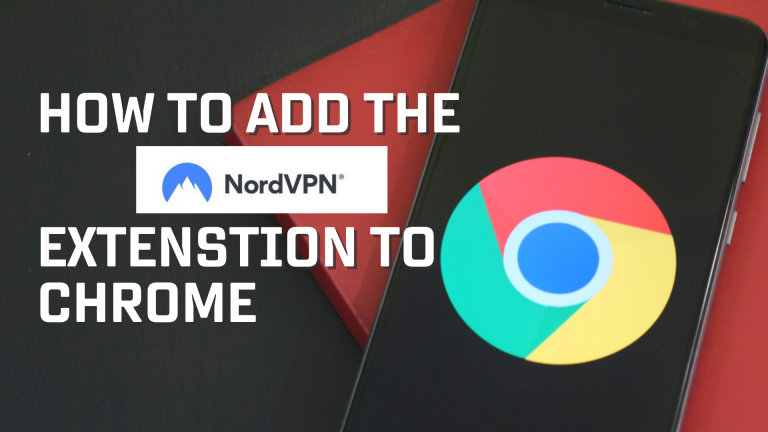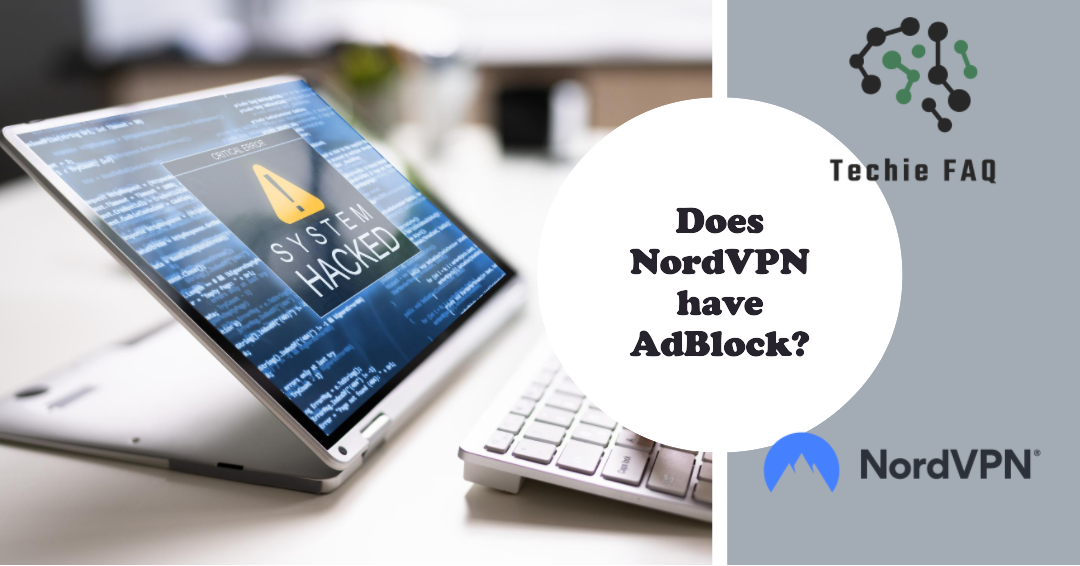How to Install the NordVPN extension on Google Chrome
Here’s a quick and easy guide on how to add the NordVPN extension to Chrome.
- First, you will need to sign up for a NordVPN account.
- Open Google Chrome Access the NordVPN extension from the Chrome App Store.
- Click “Add to Chrome” (step 1)
- Then click “Add extension” in the pop-up window (step 2)
- Google Chrome now hides extensions by default so we will need to pin the extension by clicking on the extension icon (step 3 )
- Then click on the pin icon (step 4)
- Click on the NordVPN Extension and select sign in
- Once signed in you will be able to connect to a VPN in the country of your choice.

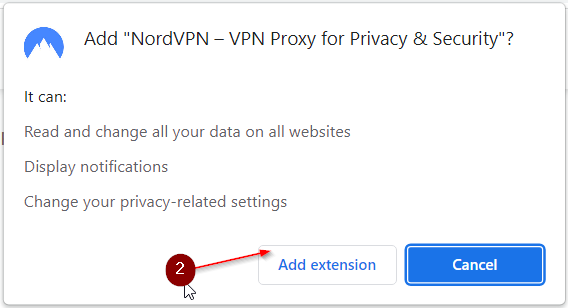
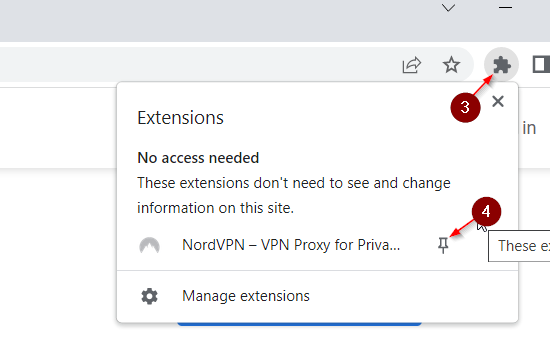
What is the NordVPN Chrome Extension?
If you’re looking for a way to browse the internet with more privacy and security, you may want to consider using the NordVPN extension for Google Chrome. In this post, we will look at why we think NordVPN is a good choice of VPN providers and how to install the extension to Chrome.
This extension will allow you to connect to a VPN server run by NordVPN, which will encrypt your traffic and help to protect your online privacy. #install-instructionsIn addition, the NordVPN extension will also block ads and trackers, making your web browsing experience more efficient and private.
One of the best things about NordVPN is that it offers a chrome extension. This is extremely convenient for users, as it means that they can access the VPN with just a few clicks. The NordVPN extension is also very user-friendly, with a simple and straightforward interface.
What are the benefits of using a VPN Extension in Chrome?
There are many benefits to using a VPN extension, and NordVPN provides a great service. Here are some of the main benefits of using a VPN chrome extension:
- Increased security and privacy. When you use a VPN extension like NordVPN, your data is encrypted and sent through a secure tunnel. This makes it much more difficult for anyone to intercept and read your data.
- Protect against Viruses, Malware, and invasive trackers using the Threat Protection feature.
- Improved speed and performance. Another great benefit of using a VPN extension is that it can improve your internet speed as your ISP won’t be able to throttle your connection.
- NordVPN has a strict no-logs policy, which means that they don’t log your data or activities.
- Access to restricted content. For example, if you’re trying to access a website that is only available in the US, you can use a VPN extension to route your web traffic through a US server to unblock the content.
- Protect your IP address by disabling the WebRTC protocol
Why NordVPN is the best VPN extension for Chrome
If you are looking for a VPN extension for Chrome that is both reliable and secure, then NordVPN is the obvious choice. NordVPN is one of the best VPN providers that encrypts your internet traffic and routes it through a secure server, ensuring that your privacy is protected at all times.
What makes NordVPN stand out from other VPN providers is its strict no-logs policy, which means that your data is never stored or monitored. This, combined with NordVPN’s robust security features including a kill switch and DNS leak protection, makes it the ideal choice for anyone who is concerned about online privacy.
In addition to its excellent security features, NordVPN is also one of the fastest VPN providers, which is ideal for streaming or gaming. And with its affordable prices, NordVPN is a great option for anyone on a budget.
So if you’re looking for a VPN extension for Chrome that is both reliable and affordable, then NordVPN is the obvious choice.
How to get started with NordVPN
If you’re looking for a VPN provider that offers both security and convenience, NordVPN is a great option. With NordVPN, you can browse securely and anonymously, without having to worry about your data being intercepted or your activities being tracked.
And, with the NordVPN chrome extension, you can enjoy all of these benefits without having to install any software on your computer.
NordVPN is also one of the most affordable VPN providers, so you can rest assured that you’re getting great value for your money. You can get started with a NordVPN subscription for just $3.29/month, with a 30-day money-back guarantee.