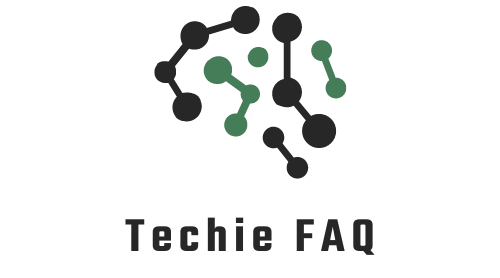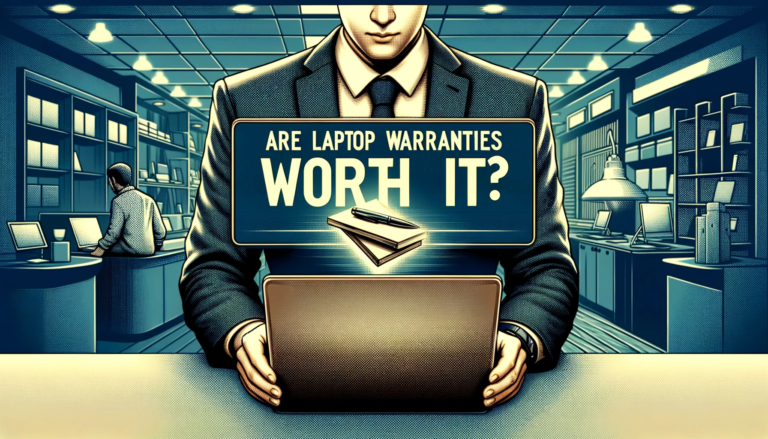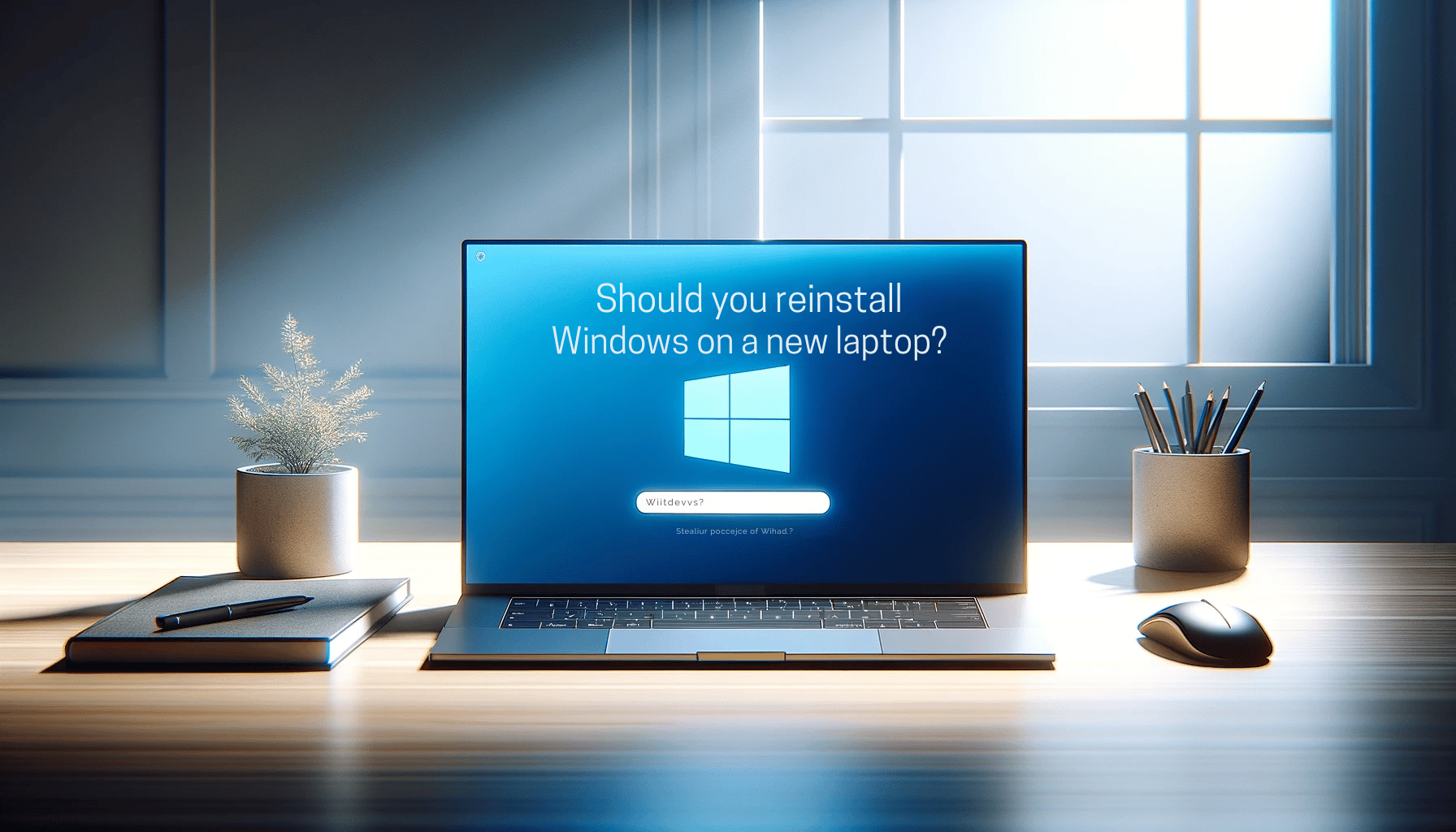When I’m in the market for a new laptop, the question of whether to shell out extra cash for a warranty always nags at me. It’s a dilemma we’ve all faced, weighing the cost against the potential benefits. After all, laptops aren’t cheap, and the thought of shelling out for repairs or a replacement is enough to make anyone’s wallet flinch.
But are laptop warranties really the safety net they promise to be? I’ve scoured the fine print and weighed the pros and cons, and I’m here to share my insights. Whether you’re a student, a professional, or just someone who likes to stay connected, this is the lowdown you need to make an informed decision on Are Laptop Warranties Worth It?
What is a laptop warranty?
Understanding what a laptop warranty entails is crucial before making any purchasing decisions. Simply put, a laptop warranty is a promise from the manufacturer or seller to repair or replace your laptop should it malfunction within a certain period. This period typically spans one to three years, depending on the brand and the terms of the warranty itself.
Manufacturers typically offer a standard warranty, which generally covers hardware malfunctions due to manufacturing defects. Some of the common elements included in standard warranties are:
- Repair of internal components such as the motherboard, CPU, and RAM
- Replacement of defective batteries or chargers
- Support for software that comes pre-installed on the laptop
It’s essential to note that standard warranties usually do not cover damages resulting from accidents, misuse, or natural disasters. In my research, I’ve found that for additional protection, you can opt for an extended warranty or accident protection plans. These offer broader coverage, which can include:
- Accidental drops or spills
- Screen cracks
- Power surges
Pricing for extended warranties varies greatly, and this is where you need to weigh the cost against the likelihood of encountering issues not covered by the standard warranty.
It’s important to dissect the terms of these warranties carefully, as they often come with limitations and exceptions. For example, battery replacements may be limited to a single instance, or the coverage for software might only include troubleshooting but not data recovery.
Reading the fine print saves you from unexpected costs and clarifies what you’re truly gaining from the warranty.
Warranties also sometimes offer additional services, such as:
- 24/7 customer support
- On-site repairs
- No-cost shipping for repairs
I’ll dive into these extras to determine whether their value justifies the added expense. Remember, a warranty can provide significant peace of mind, but only if it aligns with your usage patterns and risk factors.
Assessing the likelihood of requiring repairs, the cost of individual repairs, and comparing the total potential costs against the warranty price remains key in the decision-making process.
As I continue to explore, I make it a point to consider my personal experience with laptops. They’ve taught me that sometimes issues arise when least expected, and the impact on productivity can be substantial.
The cost of a laptop warranty
When mulling over whether to purchase a laptop warranty, you’ll want to examine its cost against the potential benefits. Extended warranties can range from a fraction of the laptop’s price to over half its cost, depending on the level of coverage. My experience has shown that for many consumers, the peace of mind afforded by these plans often justifies the expense.
Standard warranties are typically included in the cost of the laptop and thus don’t incur additional charges. However, if you’re considering an enhanced warranty or accidental damage coverage, it’s essential to evaluate the specifics. Here’s a breakdown of the usual costs associated with various warranty options:
| Warranty Type | Percentage of Laptop Cost | Coverage Duration |
|---|---|---|
| Standard Warranty | 0% (Included) | 1-2 years |
| Extended Warranty | 10-20% | Additional 1-3 years |
| Accident Protection | 15-30% | Concurrent with warranty |
Keep in mind that these figures are averages and can vary widely based on the manufacturer and retailer. Additionally, it’s not uncommon for retailers to offer tiered warranty plans, where the more you pay, the more comprehensive the coverage becomes.
It’s also important to note that when shopping for warranties, I’ve frequently encountered promotional offers or discounts that can significantly reduce the initial cost. If you’re a savvy shopper, keep an eye out for these deals which can offer a more favourable value proposition.
In addition to upfront costs, consider potential savings on repairs. Without a warranty, a single out-of-pocket repair could easily surpass the cost of an extended warranty. For models with known issues or high repair costs, this becomes an even more significant factor.
Lastly, don’t overlook the value of convenience and extra services like on-site repairs and customer support that some warranty packages offer. While it’s harder to quantify these benefits, they can save hours of frustration and downtime, which for professionals and students alike, is often worth the cost.
What is covered by a laptop warranty?
When I’m considering whether laptop warranties are worth their cost, it’s essential to look at exactly what’s included. Generally, standard warranties cover manufacturing defects and hardware failures that occur during normal usage within a specified period, typically one year. The specifics can vary greatly between manufacturers and even models, but here’s what you can usually expect:
- Hardware repairs or replacements for components like the motherboard, graphics card, and RAM
- Labour costs for the time technicians spend on your repairs
- Support for software that comes pre-installed on the laptop

However, it’s important to read the fine print since coverage can be limited. For instance, a warranty might not cover:
- Accidental damage, such as spills, drops, or electrical surges
- Battery replacements if the capacity diminishes over time
- Wear and tear from regular use
- Software issues not directly related to hardware failures
Extended warranties could include additional protections such as:
- Coverage for accidental damage
- Theft protection
- Data recovery services
I’ve noticed that some premium support packages go even further, offering perks like on-site repairs or 24/7 customer support, saving time and effort that might otherwise be spent on shipping the device for service.
To better understand what lies beneath these headlines, I’ve collated a brief overview of common coverage points in table format:
| Coverage Point | Standard Warranty | Extended Warranty |
|---|---|---|
| Manufacturing Defects | ✔ | ✔ |
| Hardware Failures | ✔ | ✔ |
| Labour Costs | ✔ | ✔ |
| Accidental Damage | ✘ | Often Covered |
| Battery Replacements | ✘ | Sometimes Covered |
| Regular Wear and Tear | ✘ | ✘ |
| Pre-installed Software Issues | ✔ | ✔ |
| Theft Protection | ✘ | Sometimes Covered |
| Data Recovery Services | ✘ | Sometimes Covered |
| On-site Repairs | ✘ | Sometimes Covered |
| 24/7 Customer Support | ✘ | Sometimes Covered |
What is not covered by a laptop warranty?
When pondering the necessity of a laptop warranty, it’s critical to understand where you might find gaps in the coverage. A warranty’s fine print can be just as telling as what’s boldly promised. Often, exclusions incorporate several key areas.
For example, normal wear and tear is not typically covered by warranties. This includes cosmetic damage like scratches or scuffs that don’t affect the functionality of your laptop. It’s understandable—manufacturers expect users to maintain their devices with reasonable care, and cosmetic flaws rarely impede your laptop’s performance.
Accidental damage is another major area not covered under standard warranties. If I drop my laptop or spill coffee on the keyboard, I’m out of luck unless I’ve invested in an extended warranty that specifically includes accident protection. Here’s a breakdown of usual exclusions:
- Accidental damage (drops, liquid spills)
- Consumable parts (batteries, toners)
- Damage from natural disasters (fires, floods)
- Unauthorized repairs or modifications
Furthermore, while hardware issues might be covered, don’t expect the same for software. Manufacturers assume that software problems can often be resolved with updates or patches, which don’t require a warranty service. This includes operating system errors or software that won’t run properly.
Lastly, loss or theft is typically not covered by your standard warranty—something definitely to keep in mind if you’re prone to leaving your laptop unattended. Extended warranties or insurance plans sometimes offer coverage in these situations, but they come at an additional cost.
It’s worth noting that these policies vary from manufacturer to manufacturer, and some may offer more generous terms. Always read the warranty details before making a purchase, so you’ll know exactly what kind of protections—or lack thereof—you’re getting with your new laptop.
Pros and cons of laptop warranties
Laptop warranties can be a safety net for when things go wrong. They provide a level of assurance and can save you a significant amount of money in repair costs. If a defect comes to light or a hardware component fails, you’re covered and won’t be out of pocket for the fix.
Standard laptop warranties cover:
- Manufacturer defects
- Hardware failures
- Labour for repairs
Having a warranty means that if my laptop stops working due to no fault of my own, I won’t have to shell out for expensive repairs or replacement parts. This is particularly valuable for those high-end, expensive laptops where parts can cost almost as much as a new device.
On the flip side, there are limitations that might affect the warranty’s value. Since accidental damage or issues caused by normal wear and tear aren’t typically covered, I could still face hefty bills for certain types of repairs. Moreover, the warranty might not help if the battery begins to falter, as batteries are often considered consumable parts.
Another potential downside is the risk of voiding the warranty. If I decide to upgrade or repair my laptop with unauthorized service providers, I could lose my warranty coverage. Software problems, which are common, also usually fall outside the warranty’s scope, meaning I’d need to handle these issues myself or pay someone else to fix them.
Then there’s the matter of how you handle your device. Loss or theft is not covered; neither is damage from natural disasters. These situations would require additional insurance, which means more expense on top of the cost of the laptop and its standard warranty.
It’s worth mentioning that extended warranties are available for purchase. These often include a wider range of coverage, like accidental damage, but at a higher price.
Weighing the pros and cons of laptop warranties isn’t straightforward. It depends on how much risk you’re willing to take on yourself, versus the peace of mind a warranty can provide. My advice is to consider how you use your device, the potential costs of repairs, and your financial comfort with unexpected expenses. Armed with this information, you’ll be in a better position to decide if a laptop warranty is worth the investment for you.
Conclusion
Deciding whether a laptop warranty is worth your investment boils down to personal circumstances and risk tolerance. I’ve highlighted the peace of mind and potential savings warranties can offer against the backdrop of their limitations. It’s crucial to consider how you use your laptop and the likelihood of encountering issues not covered by the standard warranty.
If you’re someone who is comfortable with the possibility of out-of-pocket expenses for accidental damage or software problems then skipping extended coverage might be right for you. On the other hand if the thought of unexpected repair costs sends a shiver down your spine an extended warranty could be your safety net. Ultimately it’s about balancing the cost of the warranty against the value it provides in your specific situation. Make an informed decision and you’ll ensure that your laptop—and your wallet—stay protected in a way that suits you best.