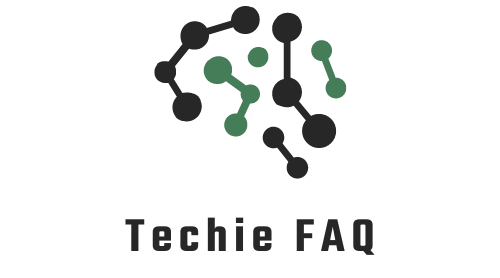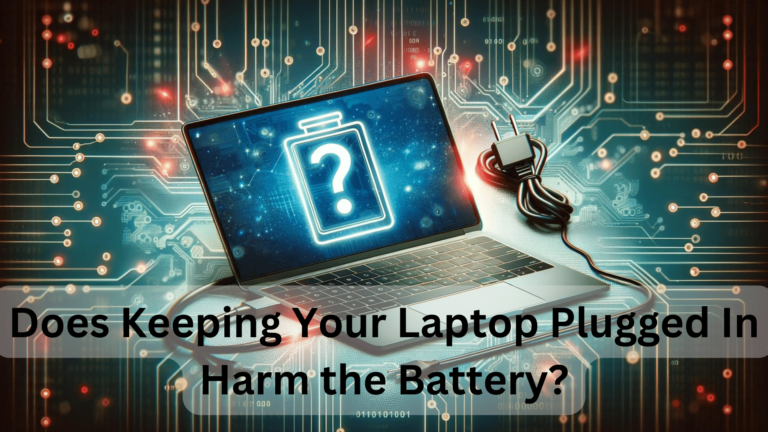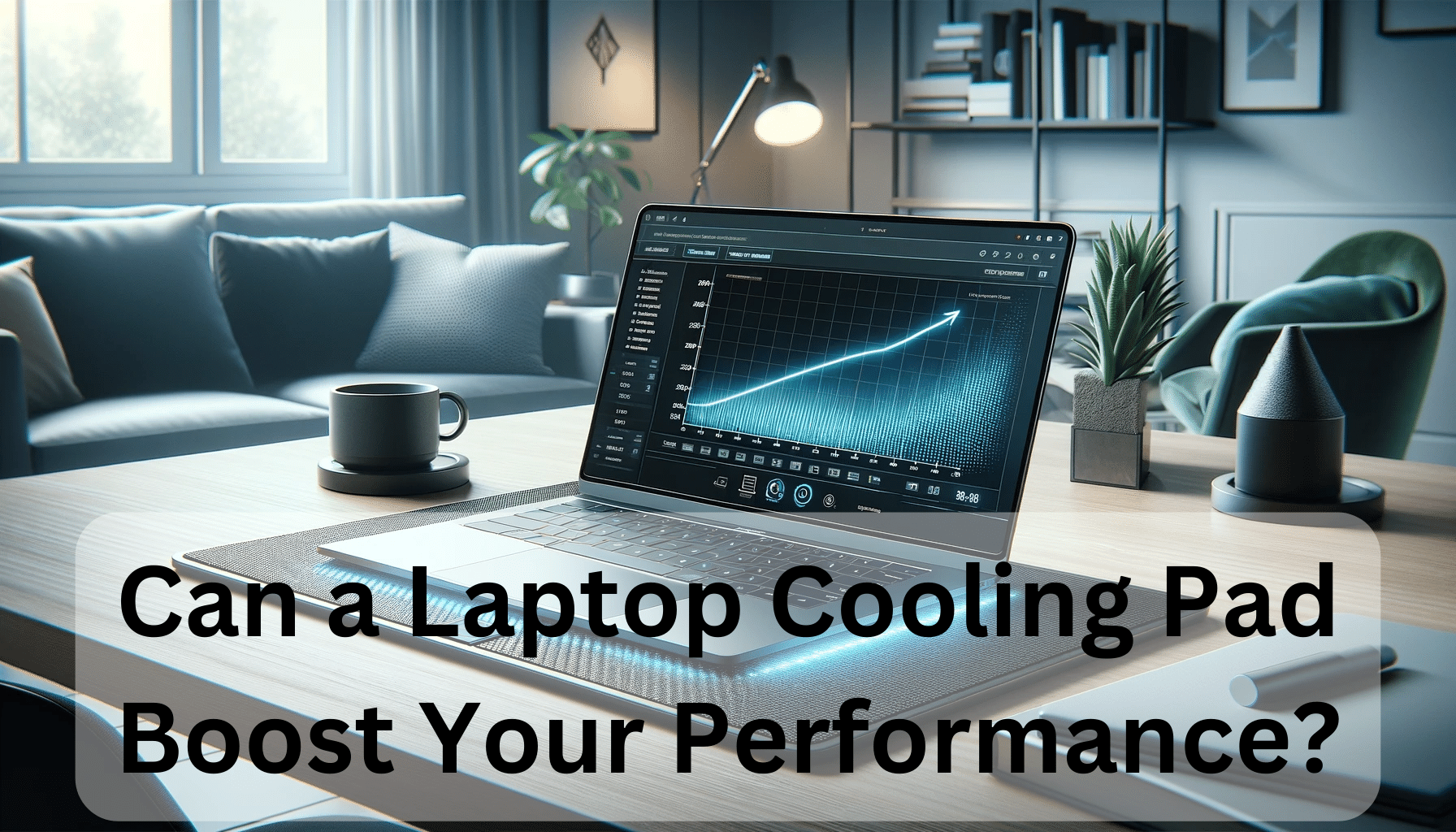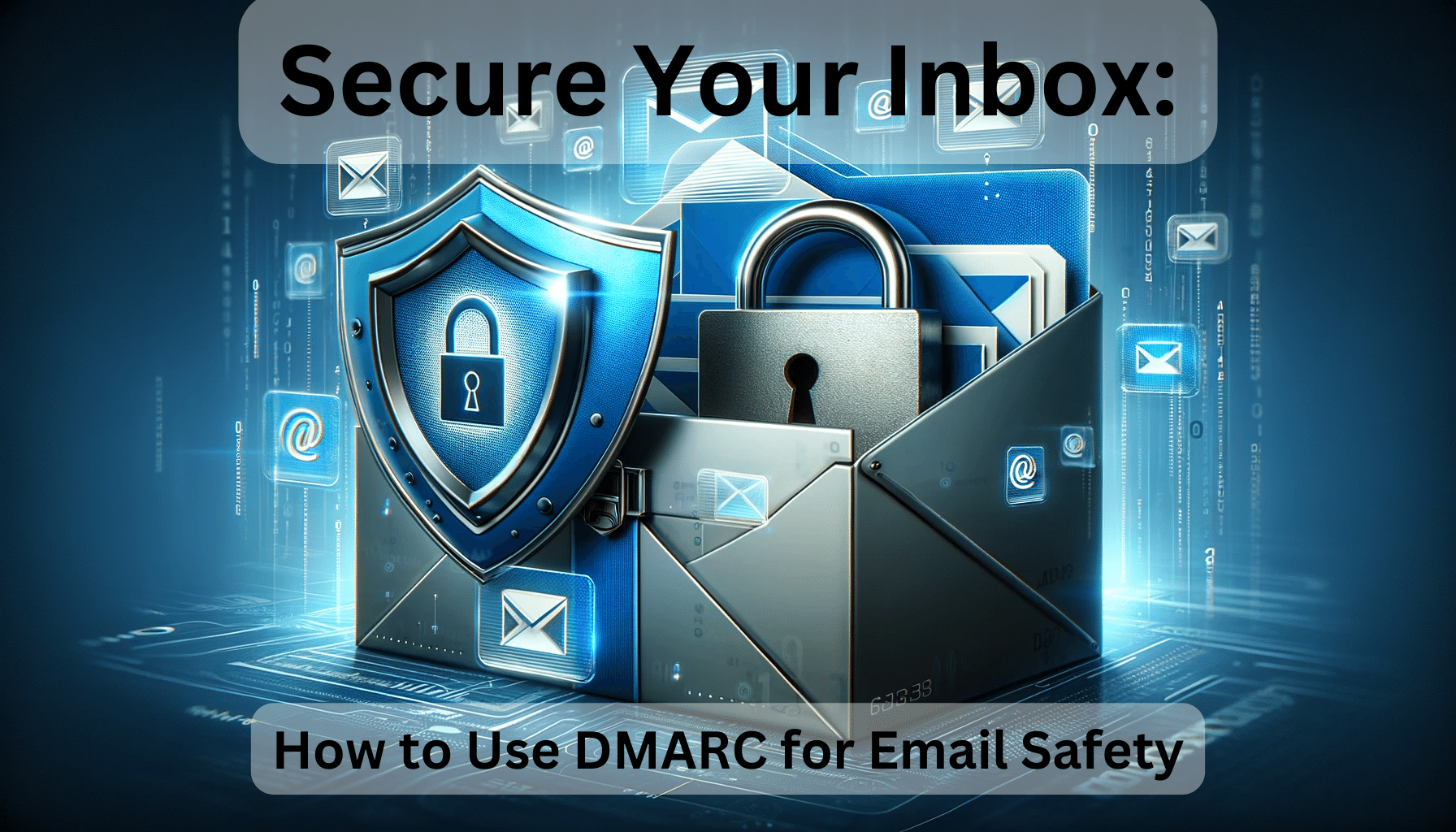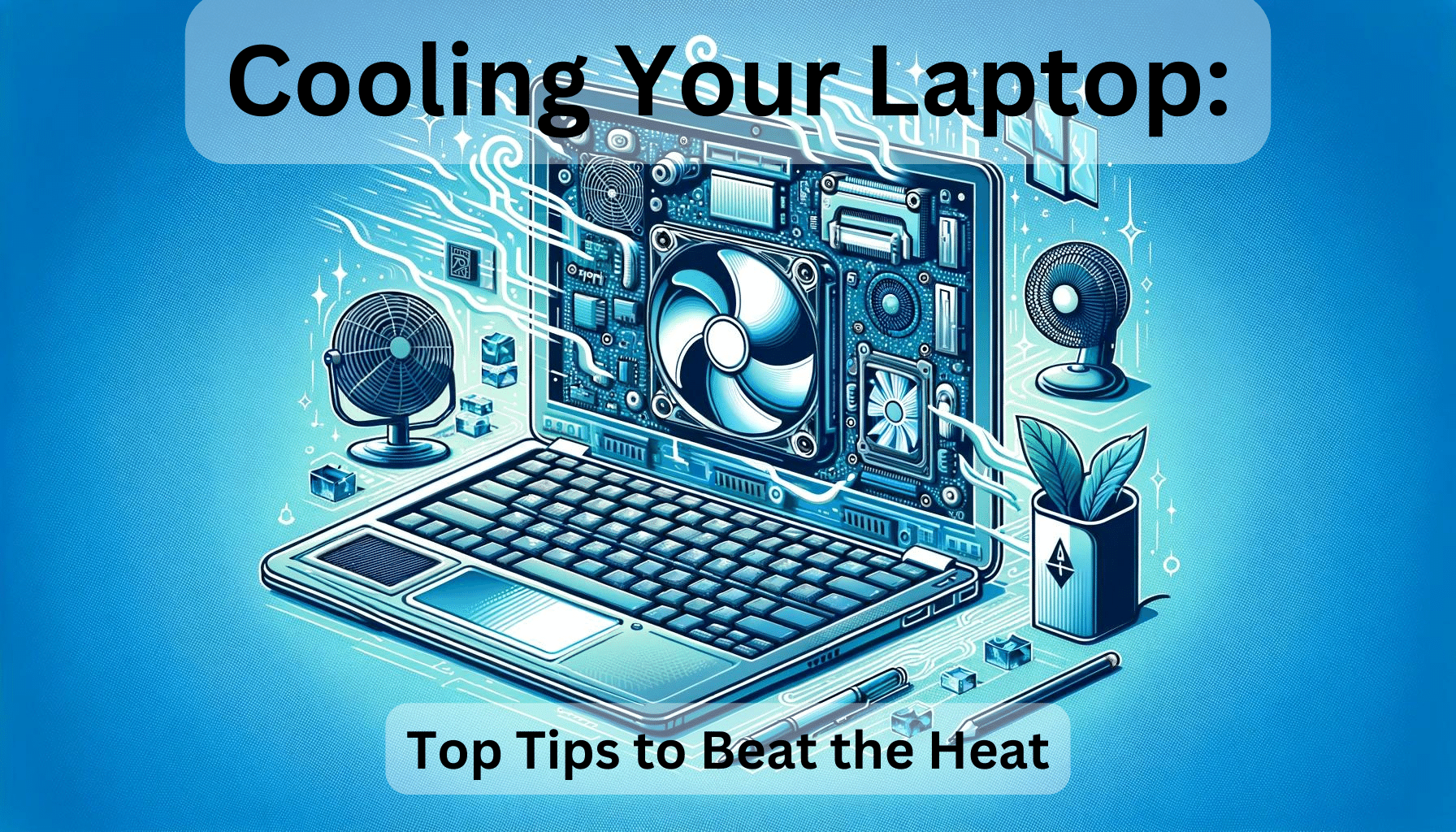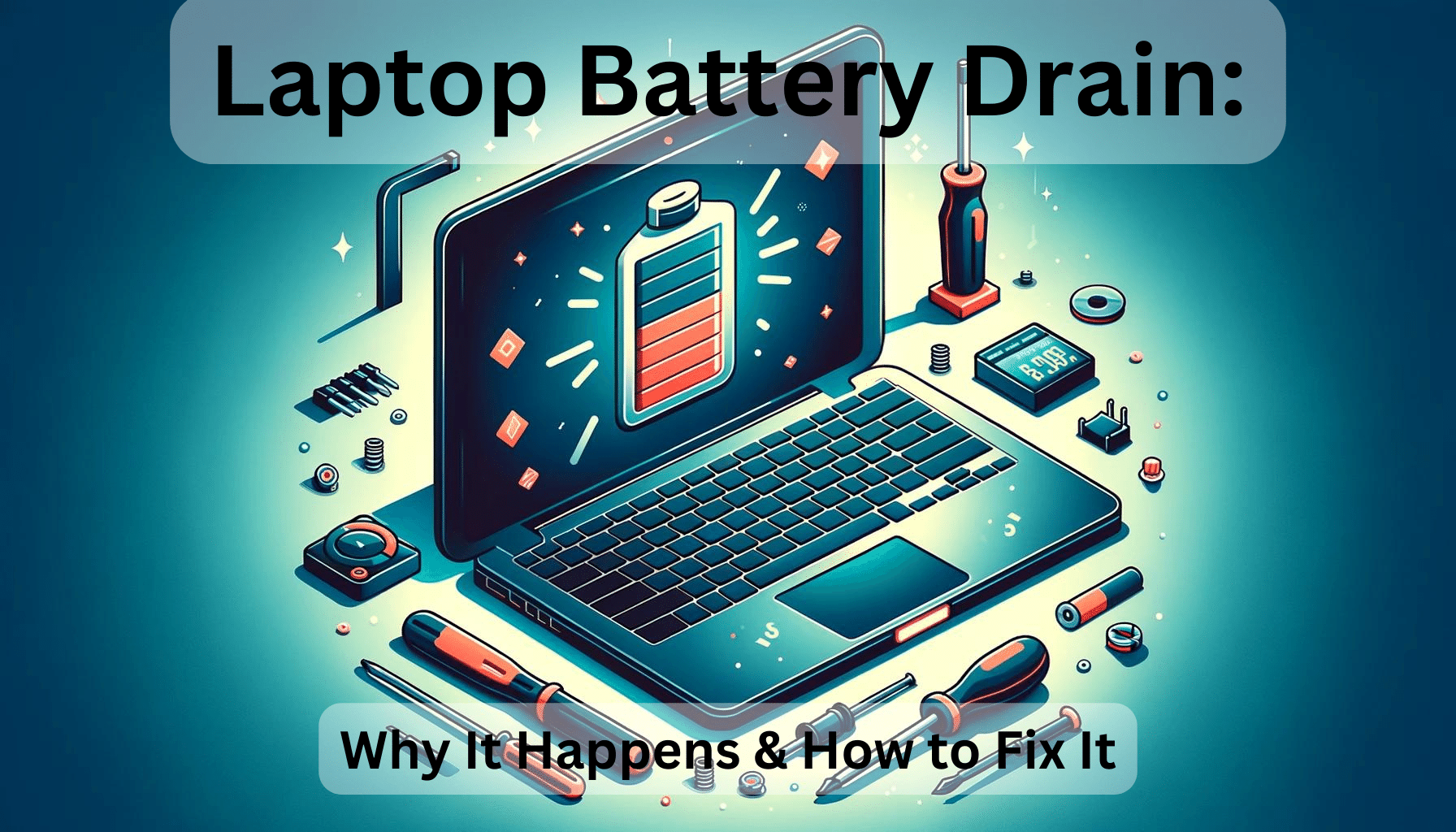I’ve often wondered whether keeping your laptop plugged in harm the battery. It’s a common concern for many of us who rely heavily on our laptops for work and leisure. After all, a laptop’s portability hinges on a healthy battery, and the last thing we want is to inadvertently shorten its lifespan.
The fear of damaging our laptop’s battery by overcharging is rooted in the days of nickel-based batteries. But with technology advancing, are these concerns still valid? I’m here to delve into the heart of this question and dispel some myths about modern battery care. Let’s explore how today’s laptops manage their power and what that means for your battery’s health.
How laptop batteries work
Understanding how laptop batteries work is crucial in addressing concerns about leaving laptops plugged in all the time. Modern laptops typically use lithium-ion batteries, which differ significantly from the old nickel-based ones.
Lithium-ion batteries have a higher energy density, which means they can store more energy for their size than their nickel-based predecessors. They don’t suffer from the memory effect, a condition that caused older batteries to lose their maximum energy capacity if they weren’t discharged and charged in a certain way.
These batteries have a limited number of charge cycles, which essentially means the number of times they can be charged and discharged before their capacity starts to degrade. For most lithium-ion batteries, this figure hovers around 300 to 500 cycles. However, it’s important to note that a cycle isn’t just plugging in and then unplugging your laptop – it’s a full drain from 100% to 0%, which doesn’t happen as frequently as you might think.
Modern laptops are designed with systems to mitigate battery wear. They’ve incorporated smart charging circuits that stop charging when the battery is fully charged. This prevents overcharging, which can be detrimental to battery health. Moreover, laptops often come with built-in battery management systems (BMS) that monitor various factors affecting battery life, including temperature, charging cycles, and voltage. These systems adjust the charging process accordingly to extend the battery’s lifespan.
Here’s a quick breakdown of what a BMS does:
- Monitors health indicators like cell temperature and voltage
- Balances the charge between different cells to ensure longevity
- Protects the battery from dangerous operating conditions
With these functionalities, the BMS plays a vital role in maintaining the battery’s overall health, ensuring that the laptop’s power management is optimized to reduce the risk of long-term battery damage.
The myth of overcharging
Overcharging is often touted as a laptop battery killer, but let’s set the record straight. In the realm of modern laptops, the fear of overcharging your battery simply doesn’t hold water. Why? Because the smart charging circuits and battery management systems I mentioned earlier serve as vigilant gatekeepers, ensuring that overcharging is a thing of the past.
Firstly, it’s critical to understand that lithium-ion batteries stop charging once they reach full capacity. The BMS is designed to cut off the power supply effectively, preventing any additional current from seeping into the battery. Think of it as a bouncer at a club; once the club’s at capacity, no one else gets in. This process is automatic and seamless, giving you one less thing to worry about.
Secondly, laptop manufacturers are well aware of the overcharging myth and have invested heavily in sophisticated battery technology. They’ve built systems into their devices that are specifically crafted to maintain optimum battery health. As someone who’s been examining the intricacies of laptops for years, I can attest to the evolution in battery care that these systems represent.
Lastly, let’s consider empirical evidence. Real-world usage shows that laptops that remain tethered to their power cords don’t necessarily suffer from reduced battery lifespan. In fact, many users report that their devices function impeccably over extended periods, despite being constantly plugged in. What’s essential is the technology behind the charging process, which has been refined to preserve battery integrity.
Understanding these facts paves the way for a stress-free relationship with your laptop’s charging habits. Whether plugged in overnight or during extended work sessions, you can rest assured that the inbuilt safeguards are actively protecting your battery’s longevity.
So, rather than binding yourself to outdated notions, it’s worth embracing the sophisticated technology that’s now standard in laptop care. With this knowledge, you’re better equipped to manage your device without falling prey to common battery myths.
The role of battery management systems
Understanding the role of battery management systems (BMS) is crucial when it comes to the health of your laptop’s battery during prolonged periods of being plugged in. BMS is the centerpiece of contemporary laptop designs, aimed at ensuring the longevity and safety of the battery. These systems continuously monitor the battery’s voltage, temperature, and charge state to optimize performance and prevent damage.
A common concern is the effect of heat on battery life. When a laptop is used while charging, the increase in temperature could potentially harm the battery. However, the BMS intervenes here as well. It regulates the charging rate and can even temporarily halt the charging process if it detects excessive heat, thus minimizing the risk of overheating.
Additionally, BMS has the ability to learn and adapt based on your laptop’s charging patterns. For example, if you frequently keep your laptop plugged in, the system can adjust its parameters to account for this habit, actively contributing to maintaining battery health. In fact, many devices now come with settings that allow users to restrict the battery from charging above a certain percentage to reduce wear if it’s left plugged in for extended periods.
It’s worth highlighting how laptop BMS technology has significantly evolved:
- Precise Charge Control: Modern BMS can stop charging at exactly 100% and resume only when needed.
- Thermal Protection: Temperature monitoring helps prevent battery degradation due to heat.
- Longevity Features: User settings to limit maximum charge can extend the overall battery lifespan.
Moreover, the technology supports a host of other features aimed at convenience and safety, such as remaining charge indicators and diagnostics tools. This sophisticated level of control and management was engineered with the understanding that laptops serve as both mobile and stationary computing devices and are often used in a multitude of charging scenarios.
Acknowledging the smart capabilities of today’s BMS helps dispel lingering worries about leaving your laptop perpetually plugged in. It’s no longer about whether your battery will be damaged; it’s about how technology is equipped to protect it.
Tips for extending battery life
While the threat of overcharging is mitigated by smart BMS technology, I still value maximizing my laptop’s battery lifespan. Using the battery judiciously can help extend its longevity. Below are a few tips to ensure that a laptop battery maintains its health for as long as possible.
Firstly, practicing good charging habits is essential. It’s beneficial to avoid letting the battery drain completely before recharging. Lithium-ion batteries have a finite number of charge cycles, and each full discharge uses one of these up. I prefer to keep my laptop battery charge between 40% and 80%, as this can reduce battery stress and prolong its life.
Another effective method is regulating temperature. Laptops are sensitive to extreme temperatures, and batteries are no different. Keeping the laptop cool can prevent the battery from overheating, which may degrade its performance over time. This means avoiding direct sunlight and not leaving the laptop in a hot car. Additionally, I make sure there’s sufficient airflow around the device to avoid heat build-up.
Adjusting power settings on my laptop is another proactive step I take. Most operating systems offer battery saver modes or settings that maximize efficiency. Reducing screen brightness, turning off unnecessary apps, and setting the device to go to sleep when not in use can cut down on power consumption.
Lastly, calibrating the battery periodically is something I don’t overlook. This involves fully charging, then discharging, and again recharging the battery. Calibrating helps in maintaining accurate reading of the charge levels, ensuring the battery and the laptop’s internal meter are in sync.
Let’s put these points into a quick checklist for easy reference:
- Maintain charge levels between 40%-80%
- Keep the laptop cool, avoiding high temperatures
- Adjust power settings for better battery conservation
- Calibrate the battery periodically for accurate readings
Implementing these strategies, I’ve noticed a significant improvement in my laptop’s battery health, which in turn, contributes to the overall performance and longevity of my device. With good practices in place, the concern about leaving laptops plugged in continues to diminish as battery technology advances.
Conclusion
Rest assured, the fear of harming your laptop’s battery by keeping it plugged in can be put to rest. Thanks to the sophisticated battery management systems in modern devices, your laptop knows how to take care of its battery. I’ve adopted several strategies to extend my battery’s lifespan, and I’ve seen a noticeable difference. It’s all about smart charging practices and taking advantage of the technology at our disposal. So go ahead, keep your laptop plugged in without worry—your battery is in good hands.