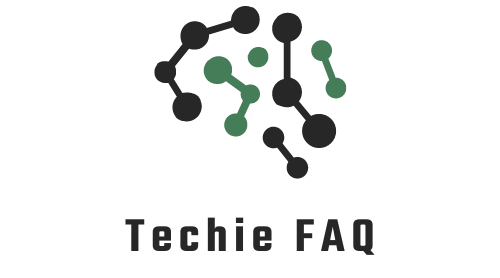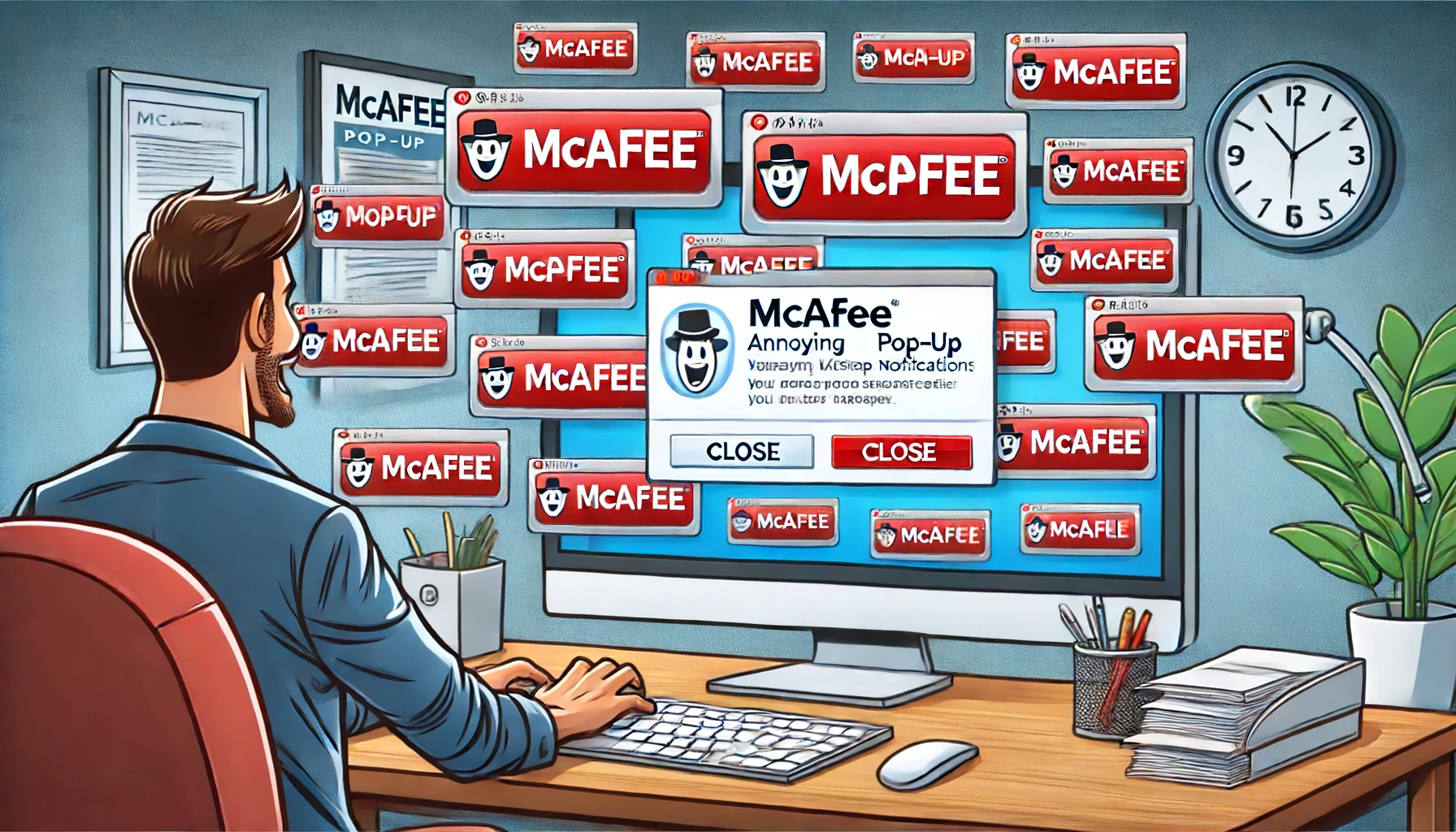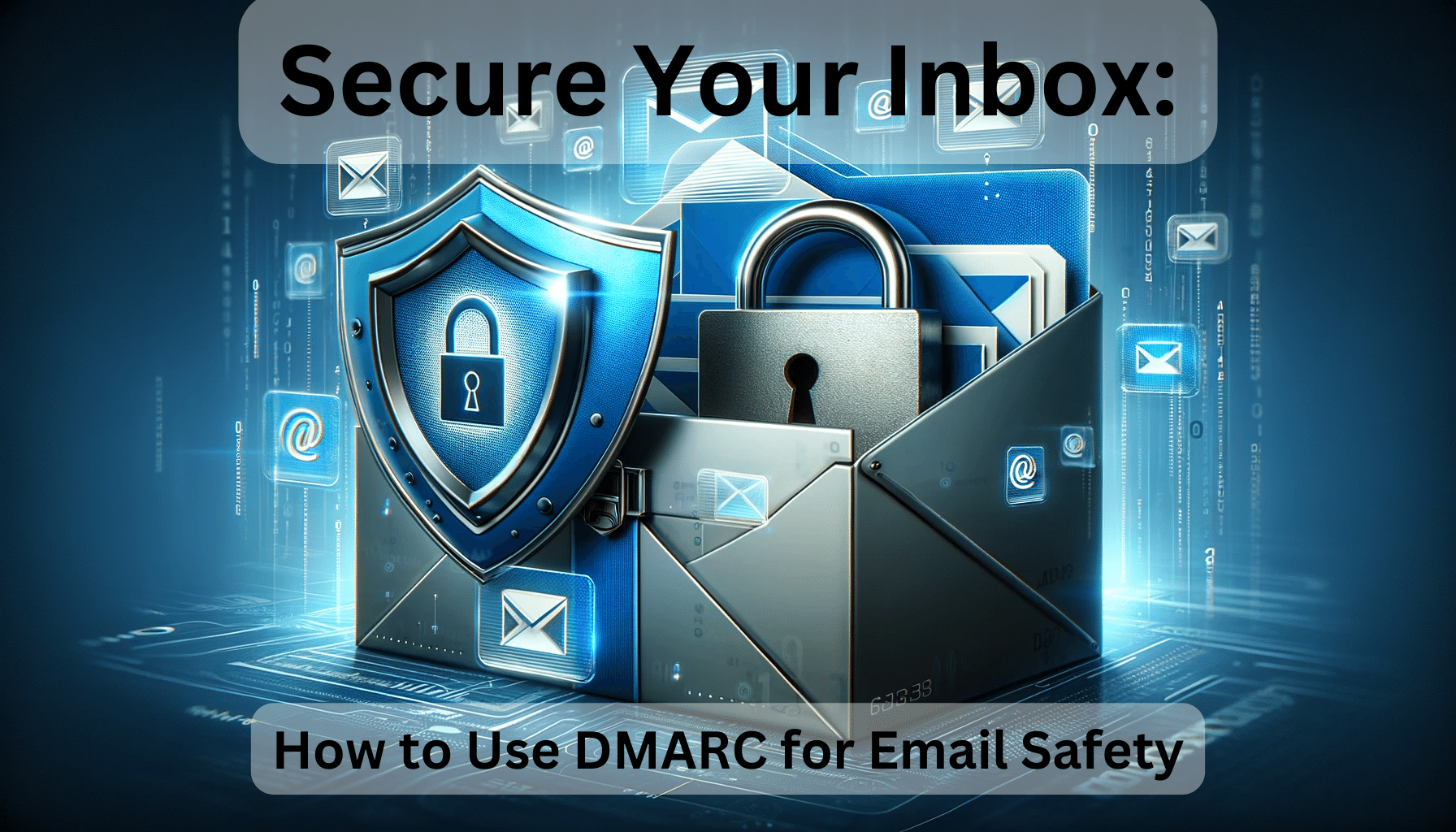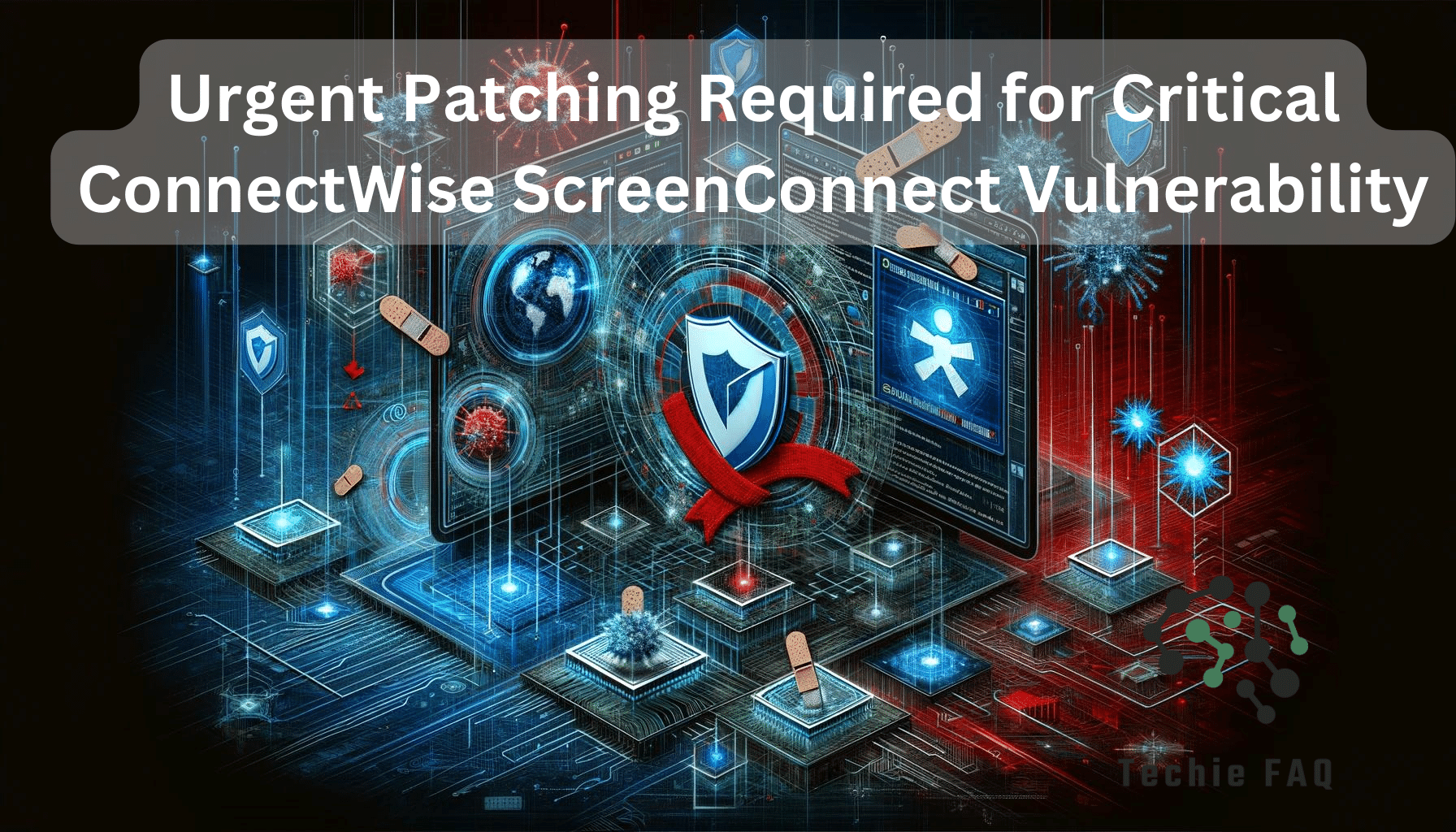When it comes to setting up a robust and reliable firewall, pfSense stands out as a top choice. But to truly harness its power, you need the right hardware. I’ve spent countless hours researching and testing various pfSense hardware options, and I’m here to share what I’ve learned.
Choosing the best hardware for pfSense isn’t just about picking the most powerful device. It’s about finding the perfect balance between performance, cost, and your specific network needs. Whether you’re running a small home network or a large enterprise environment, understanding your hardware options can make all the difference.
Understanding pfSense Hardware Options
pfSense runs on a wide range of hardware platforms, making it flexible for various network needs. Understanding compatibility and performance factors is critical.
Hardware Compatibility
pfSense, based on FreeBSD, inherits its hardware compatibility list. It installs on many x86 devices. However, finding the right hardware involves considerations like:
- Smaller Form Factors: Ideal for space-limited environments.
- Fanless Operation: Ensures silent performance, perfect for noise-sensitive areas.
- Proper Hardware Support: Essential for smooth performance and reliability.
- Modularity: Allows easy upgrades and component replacements.
Performance Factors
Selecting appropriate hardware affects the performance of a pfSense firewall. Key performance aspects include:
CPU Requirements
- 10-20 Mbps Throughput: Requires a modern Intel or AMD CPU clocked at 500 MHz or greater.
- 21-100 Mbps: A 1.0 GHz CPU is necessary.
- 101-500 Mbps: Needs a 2.0 GHz CPU.
- 501+ Mbps: Multiple cores above 2.0 GHz are essential.
Network Interface Cards (NICs)
Quality NICs are crucial. Intel-based NICs are preferred due to their reliability and performance up to 1 Gbps.
Understanding these hardware options helps in building a robust and efficient pfSense firewall system tailored to specific needs.
Key Considerations for Choosing Hardware
When picking hardware for pfSense, consider several key factors essential for optimal performance and compatibility.
CPU Selection
CPU choice plays a critical role in pfSense performance. Processors with AES-NI support, such as Intel and modern AMD CPUs, boost cryptography tasks like VPN services. The clock speed requirements depend on desired throughput:
- 500 MHz for 10-20 Mbps
- 1.0 GHz for 21-100 Mbps
- 2.0 GHz for 101-500 Mbps
- Multiple cores above 2.0 GHz for 501+ Mbps
Multiple cores especially benefit high-throughput environments, mainly with gigabit interfaces.
Network Card Selection
Network cards significantly influence data processing capacity. Intel-based NICs are highly recommended for their superior performance and reliability, especially in high-throughput environments. Such cards ensure consistent data flow and reduce latency, vital for maintaining network efficiency.
Recommended Hardware Specifications
Choosing robust hardware ensures pfSense runs smoothly and efficiently. Here are detailed guidelines on minimum requirements and optimal configurations.
Minimum Requirements
To run pfSense, a 64-bit amd64 (x86-64) compatible CPU is necessary. At least 1 GB of RAM supports basic operations. Use an 8 GB or larger disk drive (SSD, HDD, etc.) for storage needs. Ensure you have one or more compatible Network Interface Cards (NICs) and a bootable USB drive or optical drive (DVD or BD) for the initial installation.
Optimal Configurations
CPU:
- For speeds of 10-20 Mbps, modern Intel or AMD CPUs clocked at 500MHz or greater work well.
- For 21-100 Mbps, opt for a modern 1.0 GHz Intel or AMD CPU.
- For 101-500 Mbps, a modern Intel or AMD CPU clocked at 2.0 GHz paired with server-class hardware with PCI-e network adapters is ideal.
- For 501+ Mbps, leverage multiple cores at > 2.0 GHz and server-class hardware with PCI-e network adapters.
RAM:
- While 1GB suffices, 4GB or 8GB caters better to most environments.
Network Interface Cards (NICs):
- Intel chipset NICs are highly recommended for optimal performance and reliability.
- An 8 GB or larger disk drive (SSD, HDD, etc.) is necessary.
Popular Hardware Choices
When selecting pfSense hardware, prioritizing options that deliver reliability and performance is essential. Here’s a look at some of the most popular choices across different performance levels.
Entry-Level Options
- HP T620 Plus: This thin client, featuring a PCIe port for expandable Intel i340-T4 cards, offers a cost-effective solution for basic networking needs. Ideal for small offices or home networks requiring up to 1 Gbps throughput.
- Yanling/Minisys: As OEM suppliers for Protectli, Yanling and Minisys deliver similar reliable specs at a lower price point. These systems provide a good balance of performance and affordability, suitable for entry-level pfSense setups.
- Piesia Industrial PC: Equipped with 11th gen Intel CPUs (i3/i5/i7), Piesia offers affordable yet potent options. These systems are cost-effective while delivering solid performance, making them a competitive choice among entry-level hardware.
Mid-Range Options
- Protectli: Known for energy efficiency and reliable performance, Protectli’s mid-range offerings are excellent for small to medium-sized enterprises. They balance cost with functionality, ensuring consistent network performance.
- Qotom: With systems like the Qotom-Q575G6-S05, Qotom provides versatile and durable barebone solutions. These systems cater well to environments needing robust performance without drifting into high-performance costs.
- APU2: This hardware stands out for its rock-solid reliability and efficient power consumption. It’s suitable for users needing decent performance while maintaining energy efficiency in their network setups.
- Netgate: Devices like the Netgate 4100 offer exceptional performance, meeting the demands of high-throughput environments. Netgate provides comprehensive support, ensuring their hardware meets stringent performance criteria for advanced networking needs.
These popular hardware choices balance cost, performance, and reliability, catering to diverse network requirements. By selecting the right option, you can ensure a robust, efficient pfSense firewall setup optimized for your specific needs.
Ensuring Hardware Compatibility
pfSense is based on FreeBSD, meaning its hardware compatibility list mirrors that of FreeBSD. The pfSense kernel includes all FreeBSD drivers, so ensure your hardware is listed under FreeBSD-supported components.
Hardware Compatibility List
- CPUs: Most modern Intel and AMD processors are compatible. For instance, Intel Atom, Celeron, and Pentium processors from recent generations work well with pfSense.
- NICs: Focus on Intel NICs. Intel PRO/1000 series adapters are known for their reliability. FreeBSD supports various other brands, but performance and driver support may vary.
Recommended Hardware
- CPU: Choose a CPU based on your internet speed requirements. For 10-20 Mbps, opt for a 500 MHz or better modern Intel/AMD CPU. For 21-100 Mbps, a 1.0 GHz CPU is necessary. For speeds between 101-500 Mbps, secure a 2.0 GHz CPU, and for 501 Mbps or higher, multiple cores at more than 2.0 GHz are essential.
- Network Adapters: Intel NICs offer solid driver support and good performance on FreeBSD. PCIe/PCI cards supported by FreeBSD may have varied quality, so prioritize Intel for consistency.
- RAM: Ensure adequate RAM, considering that the default state table size is 10% of available RAM. For larger environments, more RAM is crucial.
- VPN: If you plan heavy VPN use, prioritize higher CPU specs for efficient traffic encryption and decryption.
Future-Proofing Your pfSense Setup
When planning a pfSense setup, careful hardware selection guarantees future-proofing and performance. I’ll go through key components to focus on.
CPU Requirements
Ensuring the CPU fits the network’s speed needs is essential:
- For 10-20 Mbps WAN, a modern Intel or AMD CPU at 500 MHz or higher suffices.
- For 21-100 Mbps WAN, a 1.0 GHz Intel or AMD CPU is ideal.
- For 101-500 Mbps WAN, a CPU clocked at 2.0 GHz is necessary.
- For 501+ Mbps WAN, multiple cores at over 2.0 GHz are required.
Choose CPUs capable of handling encryption tasks (e.g., AES-NI support) to boost VPN performance.
RAM and Storage
Adequate RAM ensures efficient state table management and supports pfSense packages:
- 1 GB of RAM handles around 100,000 states, using about 100 MB.
- Packages like Snort and ntop need at least 1 GB of RAM.
- For extensive logging and caching, consider SSDs for faster read/write speeds.
Network Interface Cards (NICs)
Quality NICs are critical for seamless data flow and minimal latency:
- Opt for Intel-based NICs, known for reliability and performance.
- Multiple NICs enhance redundancy and load balancing.
- Use Gigabit NICs for high-speed connections, essential for networks with heavy traffic.
Future-Proofing Tips
To future-proof the pfSense setup:
- Choose scalable hardware that allows easy upgrades.
- Ensure compatibility with emerging technologies.
- Regularly update pfSense firmware and associated packages.
By focusing on these aspects, I ensure my pfSense setup remains robust and efficient as network demands grow.
Conclusion
Choosing the right hardware for your pfSense setup is crucial for achieving a reliable and efficient firewall solution. By considering factors like CPU performance, quality NICs, and appropriate RAM, you can ensure your network runs smoothly. It’s essential to balance cost and performance while keeping future scalability in mind. Whether you’re opting for entry-level options like the HP T620 Plus or mid-range solutions like Protectli or Netgate, ensuring hardware compatibility with pfSense is key. Regular updates and attention to evolving network demands will help maintain a robust pfSense setup.