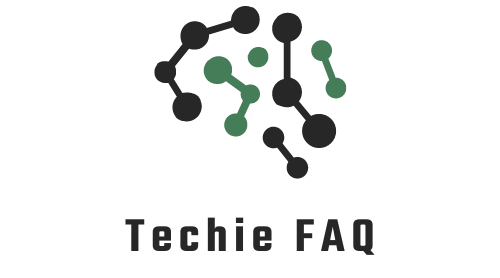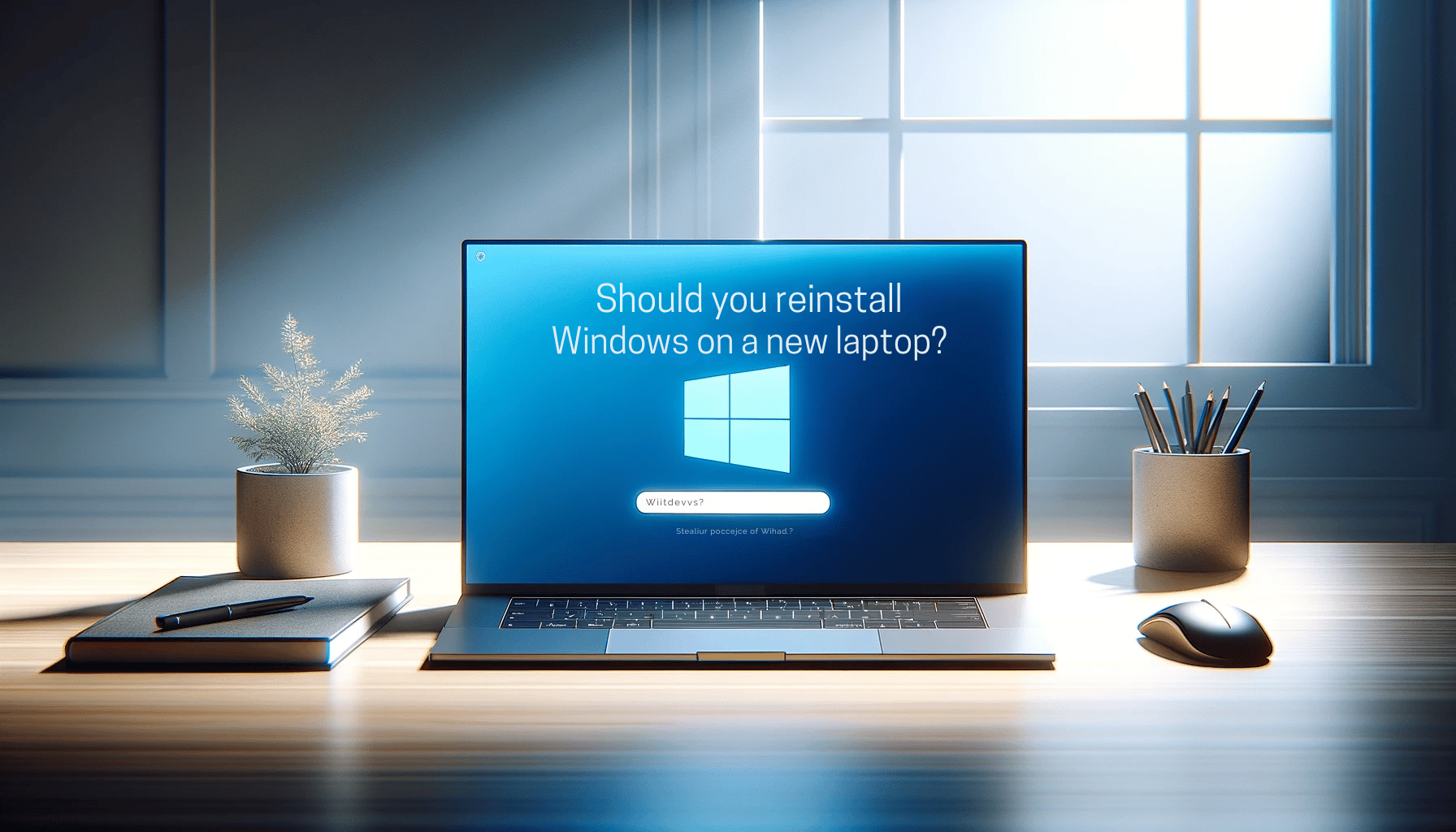As a seasoned tech enthusiast, I’ve often pondered whether a laptop cooling pad truly enhances a laptop’s performance. It’s a common sight: laptops perched on these dedicated devices, but do they make a difference? I’m here to sift through the claims and get to the heart of the matter.
With a myriad of options on the market, choosing a cooling pad can be as daunting as selecting the right laptop. They promise to lower temperatures, but with potential drawbacks like dust accumulation and noise, it’s crucial to consider if they’re worth the investment.
In the quest for peak laptop efficiency, especially for gaming, cooling pads are frequently touted as essential. But are they the panacea for overheating woes or just another gadget to add to the pile? Let’s dive into the debate and see if these accessories are game-changers or just blowing hot air.
Factors that affect laptop performance
When evaluating whether a laptop cooling pad is the tool I need to improve my laptop’s performance, it’s essential to consider the various factors that can impact how a laptop functions. Overheating is a prime culprit in hindering performance, but understanding the broader context of laptop cooling can provide a complete picture. Here, I’ll delve into the depth of these factors.
Overheating
My experience tells me that Overheating is detrimental to a laptop’s performance. The causes can be multifaceted, ranging from intensive tasks to poor ventilation. But how does this affect my laptop?
- Reduced Performance: Overheating forces a laptop into a throttled state to protect its internals, which means it’ll slow down significantly when I’m in the middle of important tasks.
- Hardware Damage: Beyond performance dips, persistent high temperatures can damage critical components – think CPUs, GPUs, and hard drives on the brink of failure.
- Longevity: Constant heat exposure is the enemy of longevity. My laptop’s life expectancy shrinks with every overheating episode.
A brief glance at the numbers paints a clear picture:
| Consequence | Result |
|---|---|
| Reduced Performance | Throttling & Slower Response |
| Hardware Damage | Component Failure |
| Reduced Longevity | Shorter Lifespan |
Importance of Laptop Cooling
Laptop cooling is not just about avoiding the inconvenience of a hot keyboard or noisy fan. It’s about safeguarding my laptop’s efficiency and extending its operational lifespan. With proper cooling:
- My laptop maintains its performance, even under load.
- The risk of hardware damage diminishes.
- User comfort isn’t compromised by excessive heat.
Further, the cooling method must align with my laptop’s design and usage. Whether it’s working through resource-intensive applications or enjoying demanding games, the cooling solution should cater to these specific needs without introducing new complications like excess noise or incompatibility with my laptop’s form factor.
Remember, it’s crucial to ensure that the chosen cooling pad is effective for my particular laptop model to prevent issues such as insufficient cooling or noise interference. Real-time temperature monitoring can help me keep tabs on whether my efforts in cooling are truly paying off.
In the quest for peak performance, overlooking the significance of cooling would be a mistake. The right approach to laptop cooling could be the game-changer that keeps my laptop running swiftly and smoothly for longer.
What is a laptop cooling pad?
How Does it Work?
A laptop cooling pad is designed to address a common challenge among laptop users – overheating. By acting as an external cooling system, these pads enhance the airflow around your laptop. The basic premise is simple; increased airflow helps to dissipate heat more efficiently than the laptop’s in-built cooling system alone. Fans built into the cooling pad draw away the heat emitted by the laptop, thereby lowering the temperature of your device. This aids in maintaining optimal operating conditions, especially during high-load scenarios like gaming or intensive multitasking.
The operation of a cooling pad is straightforward – place your laptop on top, plug the device into a USB port or an external power source, and let the fans do the rest. The effectiveness of this additional cooling contributes not just to the preventing of performance throttling but also to extending the lifespan of your laptop’s internal components by avoiding excessive heat build-up.
Types of Laptop Cooling Pads
When shopping for a laptop cooling pad, you’ll come across different types, each with its features and design quirks. Here’s a breakdown:
- Passive Cooling Pads: These don’t have fans but are made of heat-absorbent materials and usually designed to promote natural airflow. Their main advantage is that they’re silent as they lack moving parts.
- Active Cooling Pads: The most common type, these have one or more fans that provide direct cooling. They require power to run, typically drawing from a USB connection to the laptop.
- Multi-function Cooling Pads: Offering more than just cooling, these pads may come with additional USB ports, adjustable heights, and other ergonomic features aimed at improving your computing experience.
No matter the type, finding the right cooling pad depends on your laptop’s size, the degree of heat it generates, and how you use your device. Whether for gaming or general use, a quality laptop cooling pad can make a noticeable difference in heat management and, by extension, performance stability.
Benefits of using a laptop cooling pad
Improved Airflow
Using a laptop cooling pad can significantly enhance airflow. These pads are designed to encourage a steady stream of air to flow around and beneath the laptop, which is crucial for heat dissipation. Many laptops have cooling vents located on the bottom of the machine; placing them on a flat surface can hamper airflow, causing them to heat up. By elevating the laptop and adding external fans, cooling pads increase the amount of air moving across the surface of the laptop, assisting in keeping the operating temperatures down. This is especially important during intensive tasks like gaming or video editing, where the CPU and GPU work harder and generate more heat.
Prevents Overheating
When I’m deep into a gaming session or editing a video, the last thing I need is for my laptop to start stuttering or shut down due to overheating. Cooling pads help to prevent this by maintaining a cooler operating environment for the laptop’s internal components. By preventing your laptop from overheating, you’re not just avoiding immediate interruptions — you’re also helping to preserve the overall system stability. Temperature spikes can lead to thermal throttling, where the device automatically lowers performance to cool down. A cooling pad keeps temperatures in check, thereby helping to prevent throttling and maintain consistent performance levels.
Extends Laptop Lifespan
Heat is one of the primary culprits behind hardware degradation. High temperatures can wear out components faster, lead to soldering issues, and reduce the efficacy of thermal paste. In the long term, this means dealing with potential hardware failures and a reduced lifespan of your laptop. By using a laptop cooling pad, you’re directly contributing to the longevity of your device. Effective heat management ensures that components like the CPU, GPU, and hard drive remain at safer operating temperatures, thereby extending their functional life. This benefit alone makes a cooling pad a wise investment for anyone who wants to get the most out of their laptop over the years.
How to choose the right laptop cooling pad
Size and Compatibility
Choosing the right laptop cooling pad hinges largely on ensuring it matches the size of my laptop. A perfect fit is crucial for optimizing the performance of the cooling pad. I’ll want to ensure that the surface area of the pad is large enough to accommodate my laptop, so all parts of the bottom get equal airflow. Additionally, stability is key; a cooling pad that’s too small could lead to my laptop slipping off, while one that’s too large may be cumbersome and inefficient.
Here’s what I look for in terms of size and compatibility:
- The dimensions of the cooling pad should be slightly larger than my laptop.
- The design should provide a stable platform so my laptop won’t slide around while I’m working or gaming.
- For those using laptops with unique shapes or designs, compatibility is especially important to check before making a purchase.
Cooling Capacity
Cooling capacity determines how effectively a laptop cooling pad can reduce and manage the operating temperature of my computer. A pad with a higher RPM (Revolutions Per Minute) generally indicates a better ability to dissipate heat. Yet, it’s not just about the speed of the fans; it’s also about the number of fans and the overall design of the cooling system.
To understand cooling capacity, I consider the following factors:
| Feature | Detail |
|---|---|
| Number of Fans | Determines the volume of air circulation |
| Fan RPM | Higher RPM can translate to more effective cooling |
| Adjustability | Some pads allow for speed adjustments to balance cooling and noise |
I look for cooling pads that offer a sophisticated balance between efficient cooling and quiet operation to suit different situations.
Portability
As a frequent traveler, portability plays a significant role in my choice of a laptop cooling pad. A bulky, heavy cooling pad is a hassle to carry, and it’s counterproductive if I’m trying to lighten my load. Here’s what makes a cooling pad ideal for portability:
- Lightweight construction that doesn’t add significant weight to my laptop bag.
- Slim design for easy insertion into my backpack or laptop compartment.
- Robust but not overly bulky materials that can withstand the rigors of travel.
Portability doesn’t mean I have to compromise on cooling capacity. There are compact models available that still offer efficient cooling while being easy to transport. I ensure to balance the need for cooling performance with the convenience of portability when selecting the right cooling pad.
Common misconceptions about laptop cooling pads
Cooling Pads Are Only for Gaming Laptops
While it’s true that gaming laptops, with their high performance, tend to generate more heat, cooling pads are beneficial for a variety of uses. You don’t need to be a gamer to experience overheating issues; even basic tasks such as streaming videos or running multiple applications can cause a laptop to warm up more than is ideal. The main function of a cooling pad is to enhance the airflow around your laptop, which can prevent overheating and maintain optimal functionality for any kind of laptop use, not just gaming.
Cooling Pads Are Expensive
The belief that all cooling pads are exorbitantly priced is another misconception that needs addressing. Sure, there are high-end models targeting specific demographics with added features, like aerospace aluminum stands. However, there’s a wide range of options available, catering to various budgets. Users can find basic, effective cooling pads that do not break the bank, offering a cost-effective solution to protect their device against excessive heat.
Cooling Pads Are Noisy
Another common myth is the idea that cooling pads equate to a noisy workspace. In truth, advancements in technology have led to quieter cooling solutions. Many cooling pads on the market now come with built-in fan systems designed for noise reduction. These may include silent fans or incorporate plastic guards that help diminish sound emission. Users looking for a peaceful environment can seek out semiconductor cooling pads which offer a fan-less cooling experience at virtually no noise levels though those may come with a higher price tag.
Conclusion
I’ve taken you through the ins and outs of laptop cooling pads and how they can affect your device’s performance. It’s clear they offer more than just a cool breeze for your hardware. With the right size and cooling capacity they can significantly reduce heat-related performance drops. Plus you don’t have to worry about noise or bulkiness anymore thanks to modern designs. Whether you’re a gamer or a casual user remember that a cooling pad could be a smart investment for your laptop’s longevity and your own comfort. It’s all about finding the balance that works for your needs and your budget.