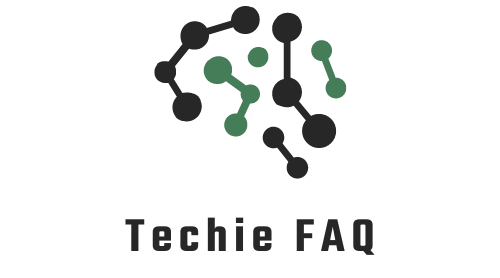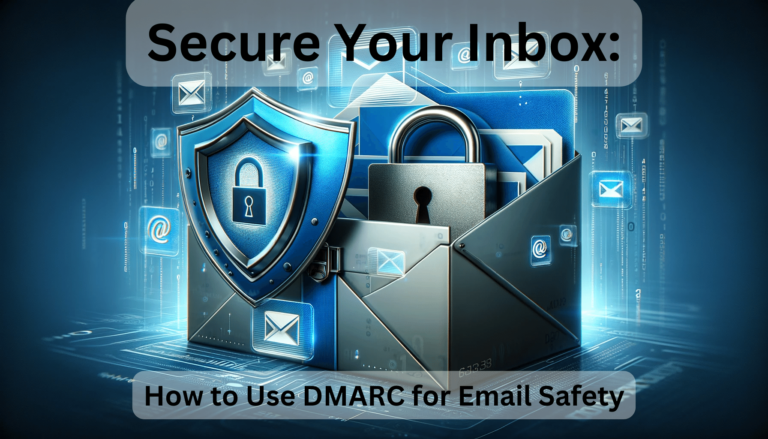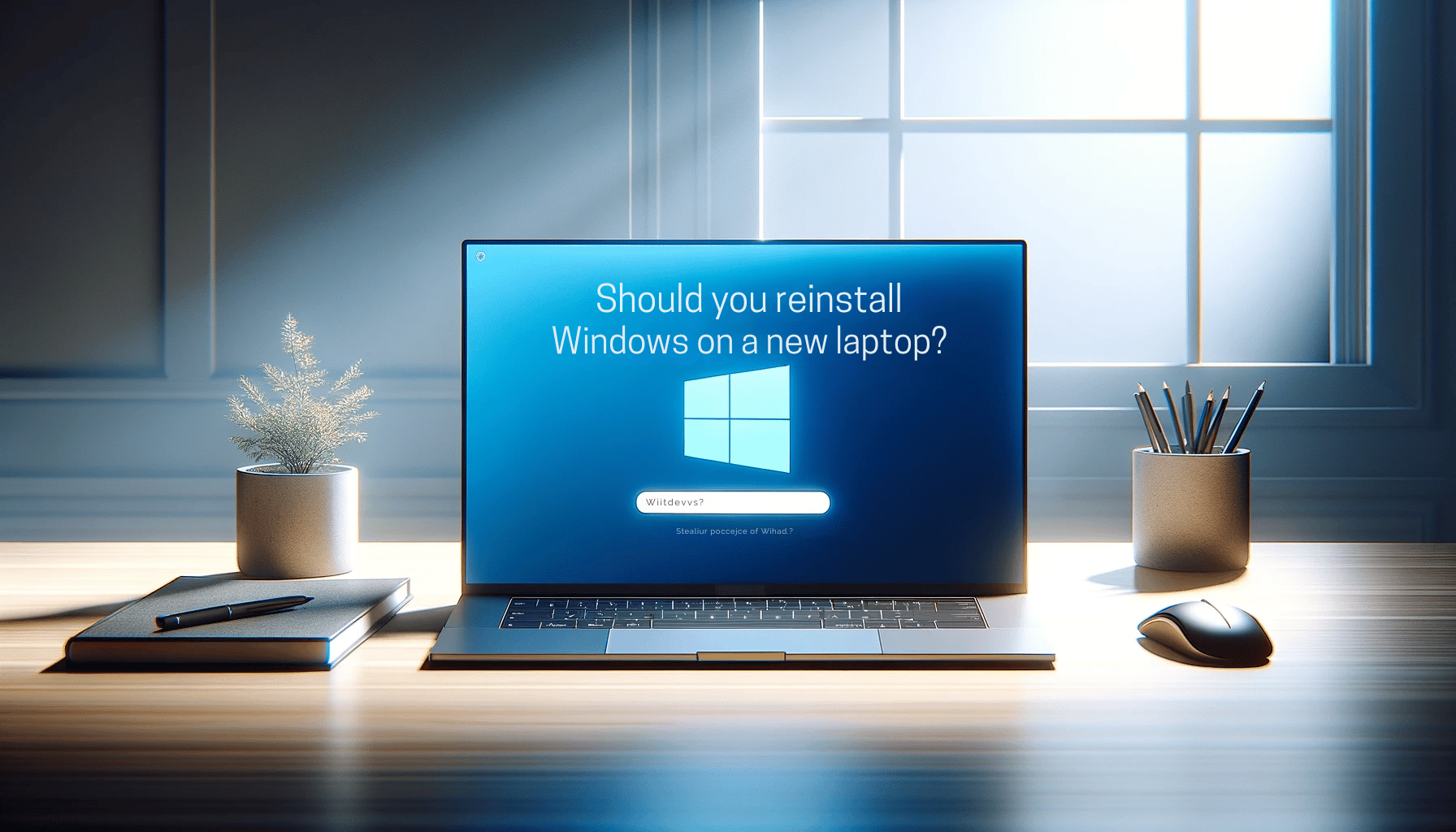How to use DMARC to secure your email is a question of paramount importance in today’s digital age, where email is not just a communication tool but a gateway to sensitive information.
DMARC, or Domain-based Message Authentication, Reporting, and Conformance, is a critical protocol that stands at the forefront of this defense. It ensures that legitimate emails are correctly authenticated against established domain standards, thereby preventing phishing attacks and unauthorized email spoofing.
The landscape of email security is continually evolving, and recent changes by major players like Google and Yahoo have brought new dimensions to the implementation and effectiveness of DMARC. These updates are designed to enhance security measures and improve the overall integrity of email communications.
In this blog post, we will delve into the essential steps on how to use DMARC effectively, taking into account the latest modifications from these internet giants. Whether you are managing a business’s email system or concerned about your personal email security, understanding these changes is critical. Join us as we explore the intricacies of DMARC and its growing significance in securing your email in the modern digital environment.
What is DMARC?
When I talk about DMARC—Domain-based Message Authentication, Reporting & Conformance—I’m discussing an email-validation system that’s designed to protect your email domain from being misused for email spoofing, phishing scams, and other cybercrimes.
Authentication Methods Used by DMARC
Email security is no trivial matter, and it’s DMARC’s job to use a couple of sophisticated techniques to ensure that an email has not been tampered with and actually comes from the domain it claims to represent.
SPF (Sender Policy Framework)
First on the list is SPF, or Sender Policy Framework. SPF is an email authentication method that specifies which IP addresses are authorized to send email on behalf of your domain. I see it as a virtual gatekeeper—it checks every incoming message to ensure it’s coming from a server that’s permitted to use your domain.
DKIM (DomainKeys Identified Mail)
Next, there’s DKIM. DomainKeys Identified Mail adds an encrypted signature to every email sent. Think of it as a tamper-proof seal. If the DKIM signature doesn’t match the one on record when the email is received, it’s a clear indicator the message might be forged or modified, and therefore not to be trusted.
How DMARC Works to Secure Your Email
Combining SPF and DKIM, DMARC gives us the power to define and enforce policies for our email communications. It tells the receiving email servers how to deal with messages that fail these authentication checks. What’s brilliant about DMARC is that it doesn’t just drop a message at the door. It sends feedback, detailed reports that help me understand who’s sending email on behalf of my domain. With DMARC, I can set policies to:
- Do nothing to emails that fail to authenticate (usually a good starting point).
- Quarantine them, effectively pushing them to the spam folder.
- Or, reject them entirely, blocking the delivery of unauthenticated messages.
It’s this level of control that makes DMARC so essential for domain owners and managers who take their email communication and security seriously. By monitoring the reports generated from these checks, I can make informed decisions to adjust policies or authentication methods, ensuring only legitimate email passes through.
Regular scrutiny of DMARC reports allows for ongoing adjustments and refinements, leading to an airtight email security setup that adapts to the evolving landscape of cyber threats. By taking a proactive stance with DMARC, I’m not just securing emails—I’m safeguarding my reputation and the trust that others place in my domain.
Benefits of using DMARC
Protection Against Phishing Attacks
One of the most compelling reasons to implement DMARC is the robust protection it offers against phishing attacks. By aligning SPF and DKIM authentication methods, I’ve seen firsthand how DMARC verifies incoming emails’ legitimacy. Email spoofing is known to dupe recipients into disclosing sensitive information; however, DMARC acts as a shield. It effectively blocks bad actors attempting to send emails that mimic my domain. This helps reduce the risk of successful phishing campaigns that target either my email recipients or my brand.
DMARC’s power extends beyond simple email validation. By setting a policy for how unauthenticated emails are treated, I ensure that unauthorized communications don’t reach unsuspecting inboxes. Whether it’s rejecting, quarantining, or monitoring failed emails, DMARC puts control back into the domain owner’s hands. With over a million domains safely secured with DMARC, the statistics speak volumes about its effectiveness in combating these cyber threats.
Improved Email Deliverability
Implementing DMARC can significantly improve email deliverability, which is a critical component of successful email communication. Organizations that have adopted DMARC have witnessed a marked increase in email deliverability rates. This is because DMARC provides clear instructions to email receivers on how to handle emails failing SPF or DKIM checks, which in turn reduces the likelihood that legitimate emails are falsely tagged as spam or phishing attempts.
With DMARC, I’ve seen my emails consistently land in the intended recipients’ inboxes. It’s rewarding to see that my efforts in establishing a transparent and authenticated communication channel pay off with enhanced engagement and response rates. Moreover, the improvement in deliverability supports a positive feedback loop—trustworthy emails are more likely to be opened, and trusted senders are less likely to be blocked or relegated to the spam folder.
Enhanced Email Reputation
Email reputation is a valued currency in the digital world, and DMARC directly contributes to bolstering it. By preventing unauthorized use of my email domain, DMARC ensures that all outgoing emails are authenticated and thus, imbues a sense of trust in my communications. A strong email reputation leads to higher engagement rates and more favorable interactions with customers. After all, when my emails reflect a high standard of security, my brand’s credibility grows, facilitating a better connection with my audience.
Maintaining my email reputation requires continual vigilance, which is why DMARC’s reporting capabilities are indispensable. These reports provide visibility into who is sending emails on my behalf, thereby allowing me to take prompt action against any unauthorized use. This level of scrutiny and control is key to upholding a respectful and secure email environment for both senders and receivers alike.
Implementing DMARC
Implementing DMARC is a critical step in securing your email domain and ensuring that your email communication is trusted. It involves configuring DNS records, preparing your email servers, and diligent monitoring of authentication reports.
Step 1: DNS Records Setup
To kickstart your DMARC journey, you’ll first need to set up the necessary DNS records. The DMARC record is pivotal in indicating to recipient mail servers how to handle emails from your domain that fail SPF and DKIM checks.
- Login to the DNS provider: Access your DNS hosting provider’s platform.
- Create a new TXT record: For the name field, enter “_dmarc” or “_dmarc.your_subdomain” for specific subdomains.
- Insert DMARC record details: The content of the TXT record should include the DMARC tag, which usually starts with
v=DMARC1;followed by the policy tagp=which is essential. - Save your new DNS record: Confirm that the record is added to your DNS settings.
Once your DMARC record is published in your DNS, it’s vital to verify its correctness. Using verification tools like Dmarcian can help ensure your setup is functioning as intended.
Step 2: Configure Your Email Server
After DNS records, the next phase is to configure your email server. This step ensures that your SPF and DKIM settings correctly authenticate your emails.
- Inventory your email sending sources: Compile a list of all servers and services that send email on behalf of your domain.
- Configure SPF: Set up an SPF record to specify which servers are authorized to send email from your domain.
- Install DKIM: Implement DKIM by generating a public/private key pair and publishing the public key in your DNS.
These configurations are central to establishing a solid foundation for DMARC to operate effectively, laying the groundwork for secure and authenticated email delivery.
Step 3: Monitor and Analyze DMARC Reports
The power of DMARC is not only in setting policies but also in its ability to provide insightful feedback. Regularly reviewing DMARC reports is fundamental to refining your email security strategy.
- Collect report data: Enable reporting in your DMARC record and collect daily reports regarding email delivery and authentication.
- Analyze passing rates: Assess the volume of your emails passing SPF and DKIM checks versus those that fail.
- Adjust DMARC policies as necessary: Use the insights from the reports to tighten or relax your DMARC policies to optimize email deliverability and security.
By laudably committing to ongoing analysis and adjustments, you’re ensuring that your domain is safeguarded against malicious actors and that your legitimate emails consistently reach the intended recipients. Through these measures, enhancing your email’s trustworthiness and deliverability becomes an attainable goal.
To further enhance your understanding and management of DMARC, consider visiting EasyDMARC, a comprehensive tool designed to monitor and optimize your DMARC setup effectively.
Set up DMARC for outbound mail from Microsoft 365
If you’re working with a custom domain or using on-premises Exchange servers alongside Microsoft 365, it’s imperative to configure DMARC to safeguard your outbound emails. Setting up DMARC is not just an additional layer of security—it’s a crucial step in the defense against domain misuse.
I’ve learned that the process begins with SPF configuration if it’s not already done. SPF allows servers to verify if incoming messages from a domain are coming from an IP address authorized by that domain’s administrators. For those unfamiliar, SPF stands for Sender Policy Framework, and it’s essentially a list of IP addresses that are allowed to send email on behalf of your domain.
Once SPF records are in place, it’s time to delve into the nuances of DMARC. The two key questions to ask before proceeding are:
- What IP addresses send messages from my domain?
- For mail sent from third-parties on my behalf, do the 5321.MailFrom and 5322.From domains match?
These questions help identify all legitimate email sources for my domain, which is a stepping stone to implementing DMARC correctly.
When working with third-party senders, it’s essential to ensure there are no discrepancies between the 5321.MailFrom and 5322.From addresses. If such mismatches occur, DMARC would fail and emails may not reach their intended recipients. To circumvent this issue, DKIM, or DomainKeys Identified Mail, comes into play. DKIM provides an encryption key and digital signature that verifies that an email message was not faked or altered.
With DKIM in place for both my domain and third-party senders, my emails maintain integrity and trustworthiness regardless of the recipient’s email service provider. As a result, services like Yahoo, Gmail, and Comcast can authenticate emails, while Microsoft 365’s security protocols recognize these emails as legitimate, minimizing the risk of them being marked as spam.
For those ready to get started, Microsoft provides precise guidelines on both SPF and DKIM configuration. I’ve found that familiarizing oneself with DMARC best practices within Microsoft 365’s framework strengthens email security significantly.
Common challenges and how to overcome them
Navigating the seas of email security isn’t without its storms. Among these, certain challenges can capsize your efforts if you’re not prepared. Let’s dive into some common hurdles that organizations face when using DMARC and discuss strategies to overcome them.
Complex DNS Configuration
When it comes to setting up DMARC, I’ve encountered many who find configuring DNS records to be a bit daunting. It’s true; adding SPF, DKIM, and DMARC records requires precision—one typo can lead to validation failures. The key to success here is methodical verification. After adding the necessary records within your DNS settings, use online tools to validate each one. Checking for accuracy is crucial before escalating to stricter DMARC policies.
Moreover, understanding DKIM key rotation is essential. As I’ve noticed with platforms like SendGrid, the process is to create not one, but multiple DKIM records to bolster security. It’s not as complex as it seems: log into your domain provider, add or edit your DNS records to include the new CNAMEs as indicated by your Email Service Provider (ESP), and save those changes. Documenting these steps can serve as a guide for future DNS updates, making the whole process more manageable.
Dealing with False Positives
As effective as DMARC is in blocking phishing and spoofing attacks, false positives can be a thorny issue. Legitimate emails mistakenly flagged as a threat can disrupt business communication. To prevent this, start with a ‘p=none’ DMARC policy, observing the reports closely to see which emails are being flagged.
While analyzing DMARC reports, don’t stress over a few failing sources. These could be emails that have passed through forwards and lost their SPF and DKIM information. If they represent a small fraction, they’re likely negligible. But when dealing with larger volumes, maintain a whitelisted set of IP addresses or domains known to be safe. Communication with your support team is fundamental in these stages. If reports of lost emails pop up, you’ll be ready to attribute them to your heightened security measures and resolve them quickly.
Lack of Email Client Support
The compatibility of DMARC with various email clients can be hit or miss. While most modern clients are equipped to work with DMARC, there are some that lag behind. This can limit DMARC’s effectiveness and leave users exposed to threats. The solution lies in continual monitoring and fostering relationships with client developers to prioritize DMARC support. Additionally, educate users on the importance of keeping their email clients updated to ensure that security features, including DMARC authentication, work seamlessly.
Remember, implementing DMARC is a strategic move. It’s not just about avoiding the pitfalls but also about educating teams, refining your approach, and adopting a proactive stance toward email security. Step-by-step, you’ll find that these challenges are surmountable and your domain’s integrity will be the better for it.
Best practices for DMARC implementation
Use Strong Authentication Methods
To fortify email security, SPF, DKIM, and DMARC must work in unison. This three-pronged approach ensures that each email is authenticated, maintaining integrity and origin verification. Here’s how to strengthen these methods:
- Simplify SPF Records: Keep your SPF records uncomplicated. Avoid unnecessary entries and nested includes that could breach the 10 DNS lookup limit.
- Ensure DKIM is Properly Set Up: Your domain’s emails should bear a digital signature. This allows for the verification of the message’s authenticity.
- Monitor Email Sources: Watch for sources that frequently fail authentication. Investigating these could reveal configuration issues or malicious intent.
Crafting streamlined authentication protocols and keeping an eye on your email traffic bolsters your defenses against sophisticated email-based threats.
Start with a “None” Policy
Implementing DMARC should be a measured process. Initially, set the DMARC policy to “none,” allowing for monitoring without affecting message delivery. Two key benefits of starting with a none policy are:
- Gain Insight: Receive reports and gain visibility into your email system’s performance and security without risk.
- Identify Issues: Early detection of unauthorized use or misconfigurations is possible without impacting legitimate email flow.
This phase is essential for building a foundational understanding of your domain’s email activities and preparing for stricter DMARC policies.
Gradually Move to a “Quarantine” or “Reject” Policy
Once you’re confident after scrutinizing DMARC reports, it’s time to elevate your email security stance.
- Quarantine Policy: Start filtering unauthenticated emails. These messages could be redirected to a spam folder, reducing the likelihood of phishing attacks.
- Reject Policy: This is the ultimate goal for maximum security. It denies the delivery of all unauthenticated emails. Before moving to a reject policy, ensure:
- There’s minimal risk of legitimate emails being affected.
- All legitimate email sources are authenticated and passing DMARC checks.
Advance to these policies with caution. Incrementally applying changes and carefully monitoring outcomes help maintain control over email delivery, minimizing disruptions. Remember, a proactive approach can significantly reduce the risk of email-based threats.
Conclusion
Securing your email domain with DMARC is a vital step in safeguarding your digital communication. By implementing SPF and DKIM, you’ll verify email origins and integrity, and with DMARC, you’ll enforce your domain’s email handling policies. Remember, starting with a cautious “none” policy and progressing to stricter settings will maximize your protection. It’s essential to stay proactive, monitor your DMARC reports, and adjust your strategies to keep threats at bay. Embrace these practices, and you’ll significantly bolster your email security posture.
Frequently Asked Questions
What is DMARC?
DMARC (Domain-based Message Authentication, Reporting & Conformance) is an email authentication protocol that uses SPF (Sender Policy Framework) and DKIM (DomainKeys Identified Mail) to confirm the sender’s identity and improve a domain’s email security.
What are the key authentication methods used by DMARC?
DMARC uses two primary methods to authenticate emails: SPF, which validates the sending IP address, and DKIM, which ensures the message content has not been tampered with.
Is DMARC in use by major email providers like Gmail?
Yes, major email providers like Gmail utilize DMARC to combat fraudulent emails. In fact, Gmail has announced that starting February 2024, bulk senders must implement DMARC to continue sending emails.
How can I create a DMARC record for my email domain?
To create a DMARC record:
- Log in to your DNS hosting provider.
- Choose to create a new TXT record.
- Enter the appropriate DMARC values in the ‘Name’ and ‘Value’ fields.
- Save the record and verify its correctness with a DMARC record checker tool.
What are the steps to activate DMARC for a domain?
Activating DMARC involves several steps:
- Identify all legitimate email sources for your domain.
- Configure SPF by creating an SPF TXT record in your DNS.
- Set up DKIM by adding a DKIM TXT record to your DNS.
- Create and add the DMARC TXT record to your DNS with your policy preferences.